HTML <q> Tag
The HTML <q> tag is used to define short inline quotations. It is typically rendered with quotation marks around the content. Unlike the <blockquote> tag, which is used for longer block-level quotations, the <q> tag is designed for inline usage within a paragraph or sentence.
By default, browsers automatically insert quotation marks around the content of the <q> tag, although this behavior can be customized with CSS.
Basic Syntax of HTML <q> Tag
The basic structure of the <q> tag is:
<q>This is a short quotation.</q>The browser will automatically render quotation marks around the text enclosed within the <q> tag.
Example of Using the <q> Tag
Here’s an example of an inline quotation within a sentence:
index.html
<!DOCTYPE html>
<html>
<body>
<p>Albert Einstein once said, <q>Imagination is more important than knowledge.</q></p>
</body>
</html>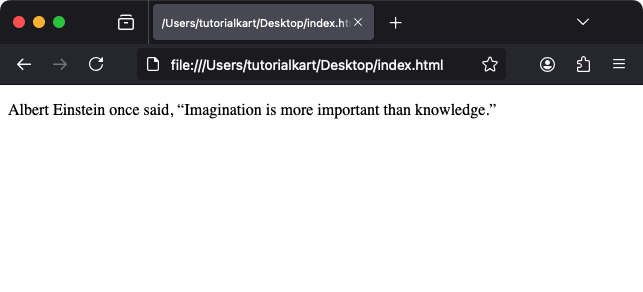
Explanation: The <q> tag wraps the quoted text, and the browser displays it with quotation marks by default.
Styling the <q> Tag with CSS
You can customize the appearance of the <q> tag and control how the quotation marks are displayed using CSS:
index.html
<!DOCTYPE html>
<html>
<head>
<style>
q {
quotes: "«" "»"; /* Use custom quotation marks */
color: #007BFF;
font-style: italic;
}
</style>
</head>
<body>
<p>Albert Einstein once said, <q>Imagination is more important than knowledge.</q></p>
</body>
</html>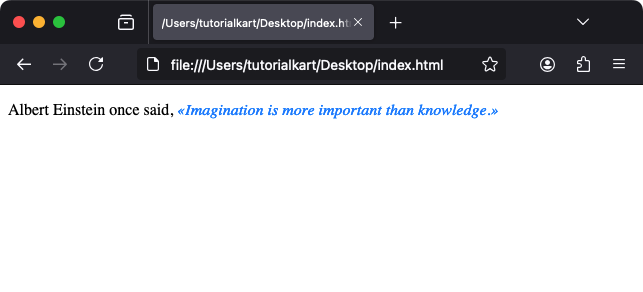
Result: The quotation is styled with blue text, italic font, and custom quotation marks (« »).
Attributes of HTML <q> Tag
- cite: Specifies the URL of the source of the quotation. This attribute provides context but is not displayed to the user.
- Global Attributes: Supports all global attributes, such as
id,class, andstyle.
For example, you can include a cite attribute to reference the source of the quotation:
<p>Albert Einstein once said, <q cite="https://example.com/einstein-quotes">Imagination is more important than knowledge.</q></p>Note: While the cite attribute adds semantic meaning, its content is not visible by default. Developers can expose it using JavaScript or CSS if needed.
Difference Between <q> and <blockquote> Tags
- <q>: Used for short, inline quotations. Automatically wraps content with quotation marks.
- <blockquote>: Used for longer, block-level quotations. Typically indented but does not add quotation marks by default.
Practical Applications of the <q> Tag
- Inline Quotations: Display short quotes directly within text or paragraphs.
- Attributing Quotes: Use the
citeattribute to reference the source of quotations. - Stylized Quotes: Combine the
<q>tag with CSS for custom-designed quotation marks. - Accessible Content: Semantically mark quotations to enhance accessibility for screen readers.
