HTML <samp> Tag
The HTML <samp> tag is used to represent sample output from a computer program or system. It is often styled in a monospace font by browsers to visually distinguish it from the surrounding content, making it ideal for displaying system messages, code results, or any kind of computer-generated output.
By using the <samp> tag, you can semantically indicate that the content inside represents output from a program, which improves both readability and accessibility.
Basic Syntax of HTML <samp> Tag
The basic structure of the <samp> tag is:
<samp>Sample Output</samp>The enclosed text is displayed in a monospace font by default.
Example of Using the <samp> Tag
Here’s an example where the <samp> tag is used to display a system message:
index.html
<!DOCTYPE html>
<html>
<body>
<h2>Sample Output Example</h2>
<p>The system returned: <samp>Error 404: File not found</samp></p>
</body>
</html>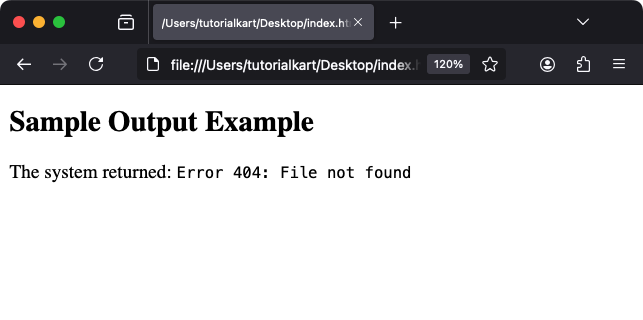
Explanation: The <samp> tag semantically marks the text “Error 404: File not found” as sample output, which is styled in a monospace font for better readability.
Styling the <samp> Tag with CSS
You can style the <samp> tag using CSS to make it stand out further:
index.html
<!DOCTYPE html>
<html>
<head>
<style>
samp {
font-family: "Courier New", Courier, monospace;
color: #007BFF;
background-color: #f0f0f0;
padding: 2px 4px;
border-radius: 4px;
}
</style>
</head>
<body>
<h2>Styled Sample Output</h2>
<p>Output: <samp>Operation completed successfully</samp></p>
</body>
</html>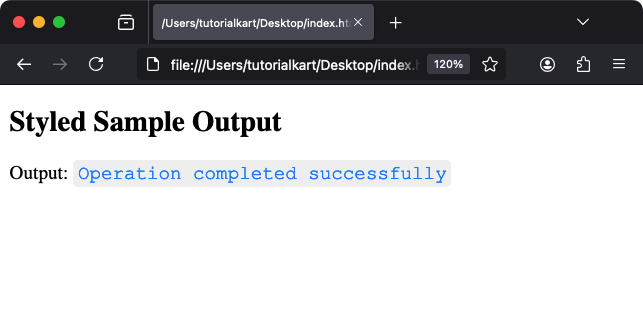
Result: The sample output text “Operation completed successfully” is styled with a custom font, blue text color, and a light gray background to enhance visibility.
Attributes of HTML <samp> Tag
- Global Attributes: The
<samp>tag supports all global attributes, such asid,class, andstyle. - Event Attributes: You can attach event handlers like
onclick,onmouseover, etc., to the<samp>tag.
These attributes allow you to style or make the sample output interactive.
Difference Between <samp>, <code>, and <kbd> Tags
- <samp>: Represents sample output from a program or system.
- <code>: Represents inline code or programming snippets.
- <kbd>: Represents user input, such as keystrokes or commands.
Use the <samp> tag specifically for displaying system-generated outputs, while <code> is for code and <kbd> for user input.
Practical Applications of the <samp> Tag
- Error Messages: Display error outputs like “Error 404: File not found”.
- Command Line Outputs: Show results or responses from terminal commands.
- Program Outputs: Represent the results of a function or program execution in documentation.
- Logs and Diagnostics: Display log entries or diagnostic messages in technical documents.
The <samp> tag enhances the readability and semantic clarity of system output in both web pages and technical documentation.
